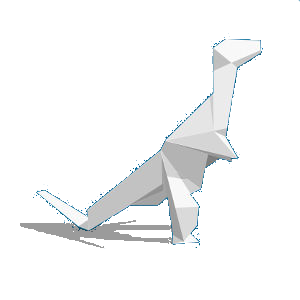Scheduling & Timetabling
Easy to use calendar
Our easy to use calendar allows you to view it by day, week or month. Filter it by contractor, client or job to see the correct set of appointments, or colour code to, for instance, view all appointments that haven't been marked complete yet. You, or any of your users, can integrate TimeCruncher's calendar into their own calendars using our iCal integration.

Contractors can apply for jobs
If you haven't decided which contractor to match to a client you can make a job 'Available for Application'. This means
contractors can apply to take on that job and even compete on the rate they would do it for.
You can also send out notifications to all or only some of them asking to apply.

Contractors log appointments and reports
Free up time to grow your business by allowing your contractors to log their own hours instead of sending you a time sheet.
Reports can be created for each appointment so that when the client receives their invoice, they also receive information from the
contractor about the work that was completed. Like most of TimeCruncher, reports are customisable for recording any and all relevant information.

Locations
Use locations on appointments so that your contractors know where to go. You can use the client's address or your own custom locations to give your contractors directions.

Repeating Appointments
Appointments can repeat multiple times a week or month and last for any length. You can save a lot of time creating these in one easy step using TimeCruncher.

Upload Resources
Documents and other resources can be uploaded to jobs with customisable access for admins, contractors and clients.
A good use of this is your contractors uploading their qualifications for the client to view, or clients downloading any relevant forms to fill in.

Appointment reminders
Clients and contractors will never forget an appointment again with our reminders, which are customisable regarding the time a reminder is sent and the set of users it is sent to.